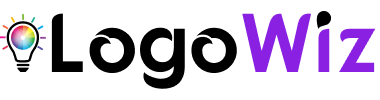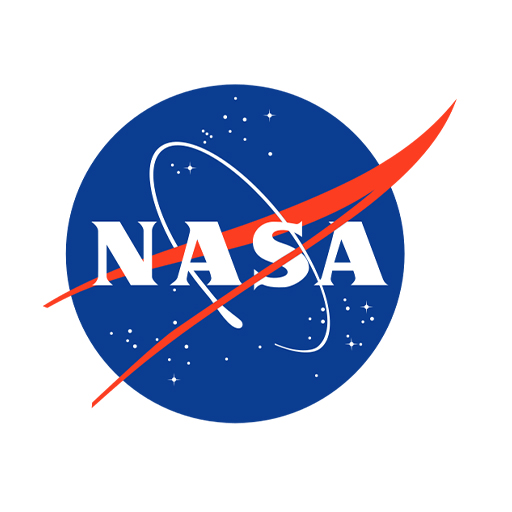Creating a logo is a significant task for your business or group because it represents the face of your brand. Nowadays, it’s quite simple to design a cool logo using your Android phone. In this straightforward guide, you’ll learn how to make a logo on android device without needing to be a design expert or spend money on expensive software. All you need is your android phone and a logo maker app like LogoWiz, which you can easily find on the google play store. Just follow our easy steps, and you’ll have an awesome logo in no time. Let’s begin the process of creating your fantastic logo on your Android phone.
Now, let’s dive into the process of creating your remarkable logo on your android device.
Table of Content
- Understanding the Importance of Logos
- What is LogoWiz?
- Why Choose LogoWiz for Logo Design?
- How to Make a Logo on Android Using LogoWiz
- Different Types of Logos to Designing Your Own Logo
- Tips for Creating a Memorable Logo
- Conclusion
- FAQs
Understanding the Importance of Logos
A logo is not just a pretty image, it’s the face of your brand. They show what the company believes in and what it’s like. When a logo is made well, it helps people remember the company and trust it more. It’s the first thing people notice, and it’s an important part of making people like a company and remember it. So, having a good logo is really important for any business to be successful.
What is LogoWiz?
LogoWiz is a user-friendly Android app that simplifies the logo design process. With LogoWiz, you can create stunning logos in a matter of minutes, even if you have no prior design experience. The app offers a wide range of pre-made templates, customization options, and tools to help you craft a unique and professional logo for your brand.
Why Choose LogoWiz for Logo Design?
LogoWiz stands out as a preferred choice for logo design on Android due to several reasons:
- User-Friendly Interface: LogoWiz is designed for users of all levels, from beginners to experienced designers.
- Vast Design Elements: It offers a vast library of fonts, shapes, icons, and color options to bring your logo vision to life.
- Cost-Effective: LogoWiz offers a cost-effective alternative to hiring a professional designer.
- No Need for Design Skills: You don’t need to be a design expert to create a stunning logo with LogoWiz.
- Quick and Efficient: With this app, logo creation can be a quick and efficient process, allowing you to have a logo ready in no time.
How to Make a Logo on Android Using LogoWiz
Creating a captivating logo for your brand or business using your Android device is easier than ever with our innovative logo maker app. You can design a unique and professional logo without the need for a computer. Ready to showcase your creativity? Learn how to make a logo on Android and give your brand the identity it deserves!
Now, let’s quickly go over the quick steps to make a logo on your Android device.
Step 1: Download a logo maker app from google play store.
Step 2: Select from different ready-made logo designs to find the one that suits your brand perfectly.
Step 3: Make your logo unique by changing the colors, fonts, backgrounds, and other design elements.
Step 4: See how your logo will look in real-life situations by previewing it in different mockup scenarios.
Step 5: Once you’re happy with your logo, save and download it. You can also share your logo on social media.
Step 1: Download a Logo Maker App
To make a logo on your android device, first, go to the google play store and download a logo maker app. After it’s installed, open the app to get started.

Step 2: Choose a Logo Design Template
Open the app once you have downloaded it. The logo maker app has many different designs for logos that you can choose from. You can look through them and choose the one that fits what you want. We also sort them into groups like building, brands, or product, to make it easier for you to find the right design.
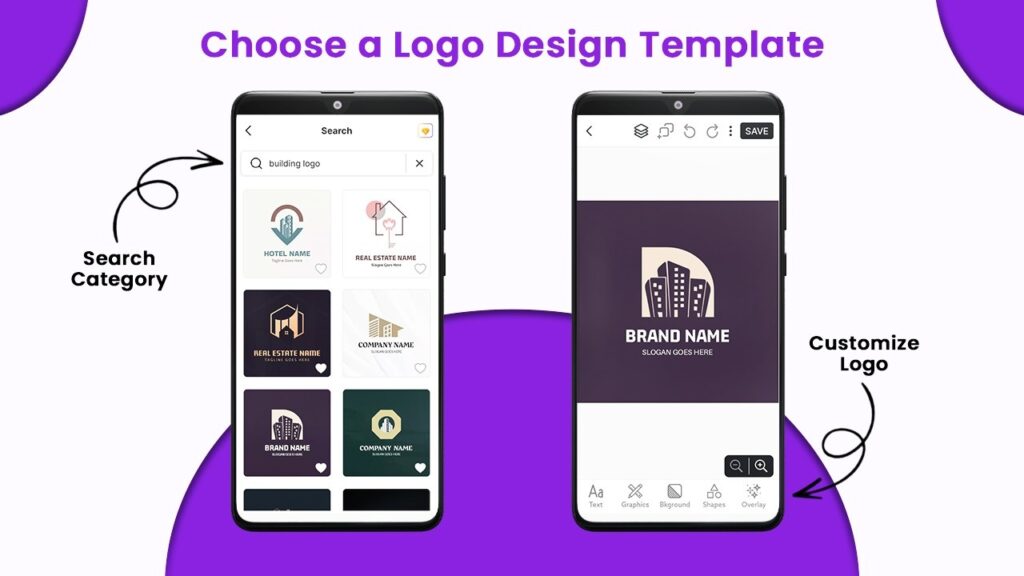
Step 3: Customize Your Logo Design
Once you’ve selected a template, it’s time to personalize it. Our logo maker app makes it simple to customize your logo. You can adjust things like colors and fonts, and you can also make parts of the logo bigger or smaller. This allows you to design a logo that represents your brand’s special character.
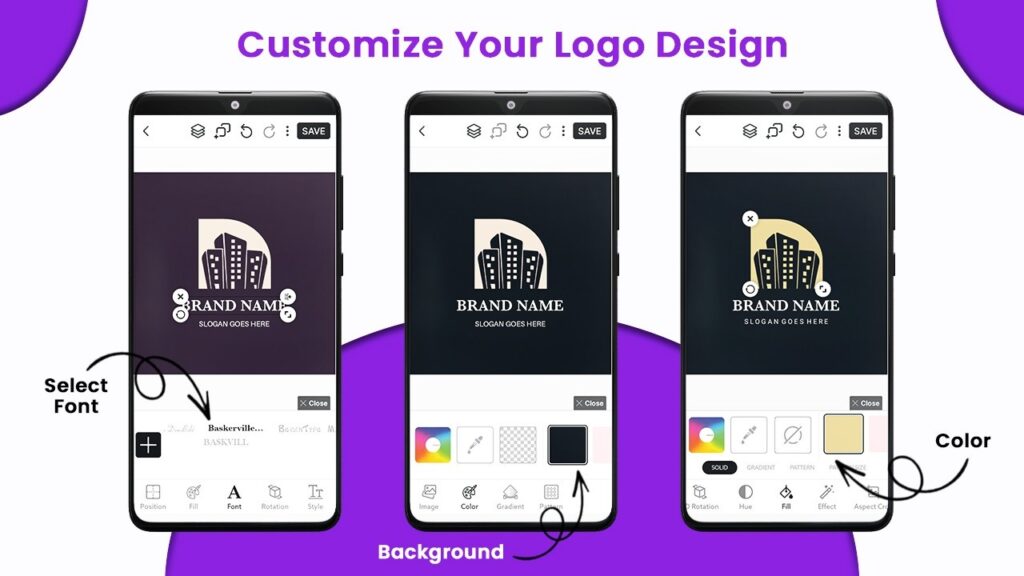
Step 4: Preview in Mockup
Once you’ve made changes to your logo, you can see how it will look in different situations, like on poster, business cards, name plate, or any merchandise. These previews help you understand how your logo will really appear.
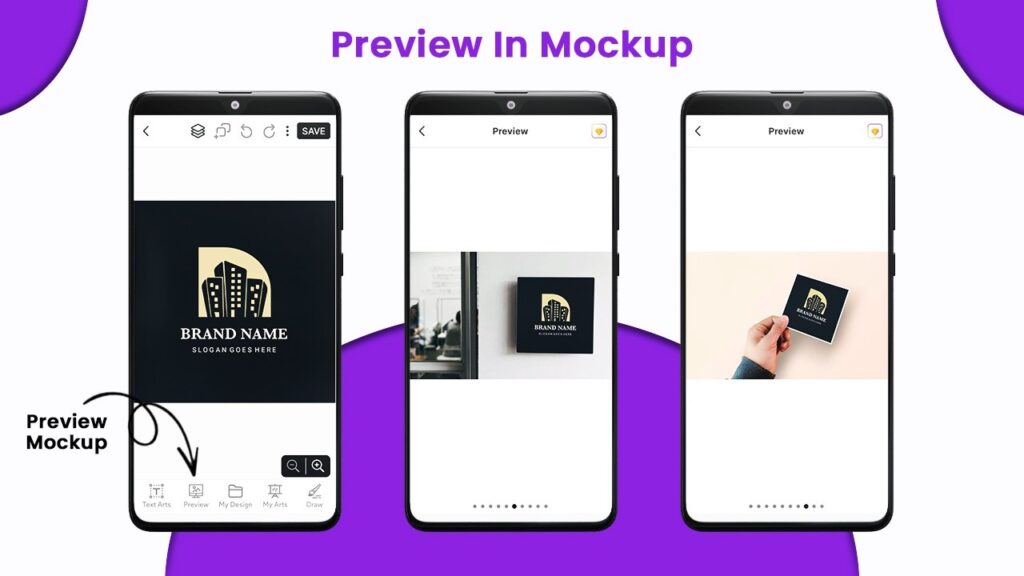
Step 5: Save and Download Your Logo
Once you’ve finished making all the changes you like to your logo, it’s time to save it and show it to others. The app gives you choices for saving your logo in different file types like PDF, JPG, and PNG. You can also easily share your logo on social media or through email right from the app.
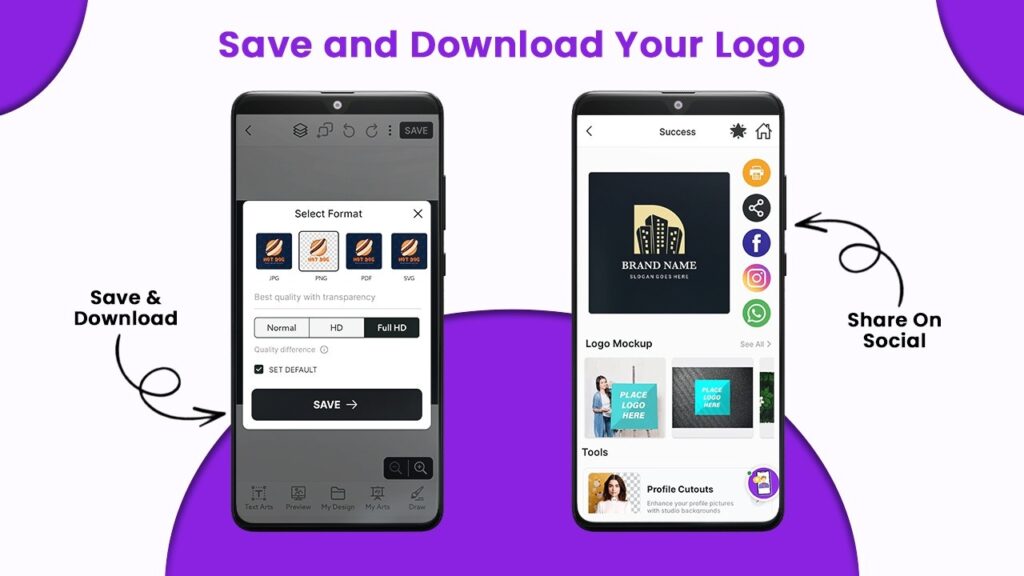
Now that you know how to make a logo on Android device, I hope you can make one yourself. If you have an iPhone and want to create a logo on it, we have a separate article with a step by step guide on how to make a logo on iphone. Let’s check it out.
Different Types of Logos to Designing Your Own Logo
It’s important to know about the different kinds of logos and what makes each one unique. Logos are really important because they show what your brand is all about. So, picking the right type of logo is a big deal. Here are some common types of logos:
Text-Based Logos
Text-based logos primarily consist of text, such as a company name, brand name, or a specific word. These logos are often designed to emphasize the brand’s name, utilizing various fonts, colors, and styles to create a distinct visual identity.


Icon-Based Logos
Icon-based logos are characterized by the use of a visual symbol or icon to represent a brand or organization. They can be composed of a simple, recognizable image or a more intricate symbol that conveys the essence of the brand.
Combination Logos
Combination logos incorporate both text and a symbol or icon within a single design, striking a balance between brand name recognition and visual representation. This type of logo provides versatility and allows brands to use the text and icon together or separately, depending on the context and branding needs.
Emblem Logos
Emblem logos are distinctive in that they enclose the brand name or initials within a symbol or emblem. They often have a more classic and formal appearance, reminiscent of seals or badges.
If you want to learn more about the various types of logo designs, we recommend reading our article on different types of logos. This article can help you create your own logo.
Tips for Creating a Memorable Logo
Creating a logo is more than just combining text and images. Here are some tips to ensure your logo makes a lasting impression:
Keep It Simple
Simplicity is key in logo design. A simple and clean logo is more memorable and versatile. Avoid clutter and excessive details.
Versatility Matters
Consider where your logo will be used. It should look great on both small screens and large billboards. A versatile logo is essential for branding success.
Colors and Emotions
Choose colors that resonate with your brand’s message. Each color carries its own set of emotions, so make sure your color scheme aligns with your brand identity.
Unique Typography
If you’re using text in your logo, choose a unique font that sets your brand apart. Your typography should be easy to read and memorable.
Scalability
Your logo should scale well, meaning it should look great in various sizes without losing its impact. Test your logo in different dimensions.
Conclusion
In conclusion, making a logo on your Android phone is simple. A logo is like the face of your brand, so it’s important. With LogoWiz, you can create one without being a design expert. Just follow the steps we’ve shown you. Keep your logo simple, think about where you’ll use it, choose good colors and fonts, and make sure it looks good when it’s big or small. So, have fun designing your logo on your Android and make it memorable for your brand!
FAQs
Logos are vital for brand recognition. They serve as the face of your brand, making it easily recognizable and associated with your business or personal identity.
LogoWiz is a user-friendly Android app for creating logos. It offers pre-design logo templates, customization options, and design elements, simplifying the logo design process, even if you have no prior experience.
LogoWiz is an excellent choice due to its user-friendly interface, extensive design elements, cost-effectiveness, and the fact that you don’t need prior design skills to create a professional logo quickly.
To create a memorable logo, keep it simple, ensure versatility, choose colors that align with your brand’s message, use unique typography, and ensure your logo scales well in different sizes.